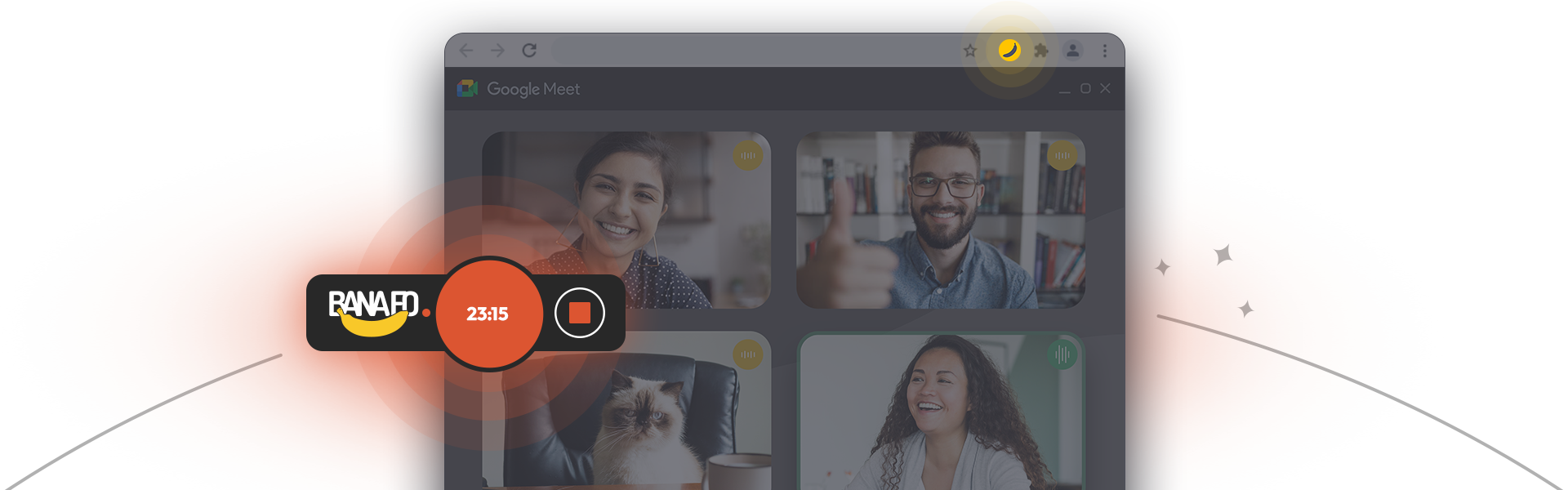Record web meeting & get automated transcripts
Just open any web meeting tool like Google Meet, Microsoft Teams or Zoom and Banafo extension will start. Click Record to start a recording and Stop to upload it. Automated transcription, along with AI generated summary without distraction will be shortly available in your Banafo dashboard.
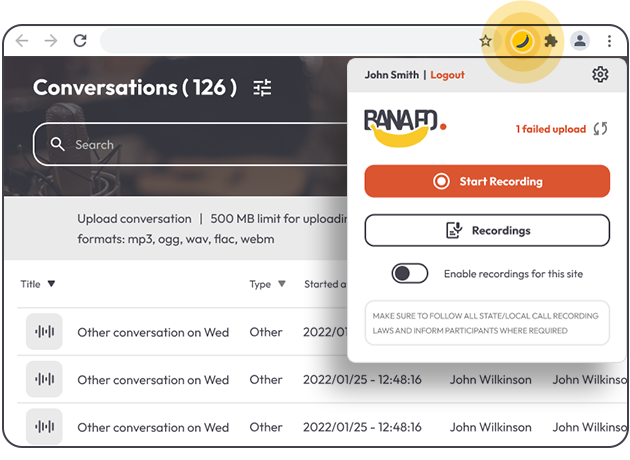
How to use

Start recording
Once your web meeting begins, you can click the Record button on Banafo extension.

Stop and Cancel
Stop button will finish the recording and upload it to your Banafo account. You can cancel a recording at any time with the X icon.

Get Email
When the Recording transcript is processed, you will receive an email and you can find the Conversation in your Banafo Dashboard.

Upload
You can also transcribe any pre-recorded audio file. Just open your Banafo Dashboard and upload the file.

Knowing First = Growing Fast
You have been successfully Subscribed!
E-mail: