
HubSpot integration with Banafo
Use Banafo to easily record your conversations with your HubSpot business contacts. Listen again or read the accurate transcripts to make sure you missed nothing that can strengthen your business relationship. Search conversations, add notes and highligh important parts to find the right information at the right moment.
READ THE STEP BY STEP GUIDEWhat are your benefits from connecting HubSpot with Banafo?
Doing the same thing twice is a waste of time. Besides, manual work often leads to errors. For instance, typing names wrongly makes it so much harder later on to find valuable data about your connections.
Transcripts and recordings of your business meetings
In your Banafo account, you will see a list of all the recorded conversations you had with your HubSpot contacts.
In your HubSpot account, you will see a link in the detail section of your contact. This leads you directly to the recorded Banafo conversation you had with your contact. You can listen again or read the automatically generated transcript.
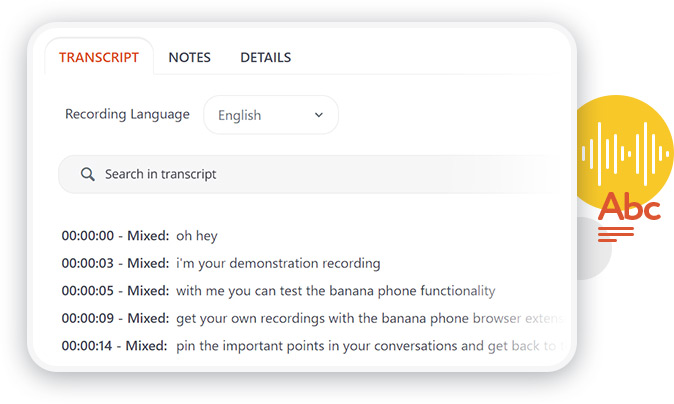
Add notes to conversations
Adding notes in Banafo is easy and smart. Even months after your conversation, you will quickly understand the key items discussed with your customer, lead, or provider.
The notes automatically appear in the detail section of your HubSpot contact and give you a quick overview of what to focus on.
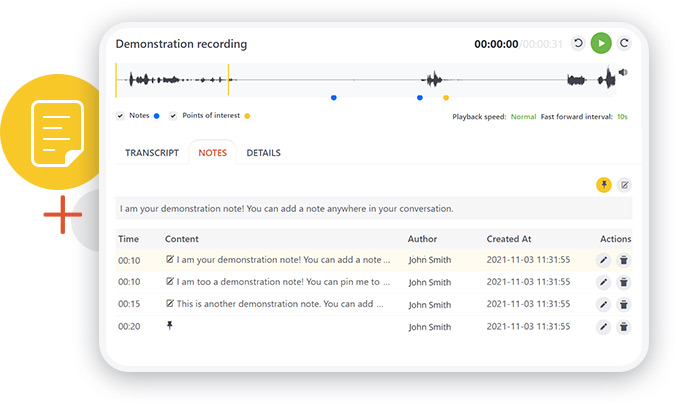
Entering contact details once
Banafo will load (not store!) your contact lists from HubSpot. When you record a conversation, you can easily assign it to your HubSpot contact. The reverse also works. When you enter a new contact in Banafo, it will appear in your HubSpot account.
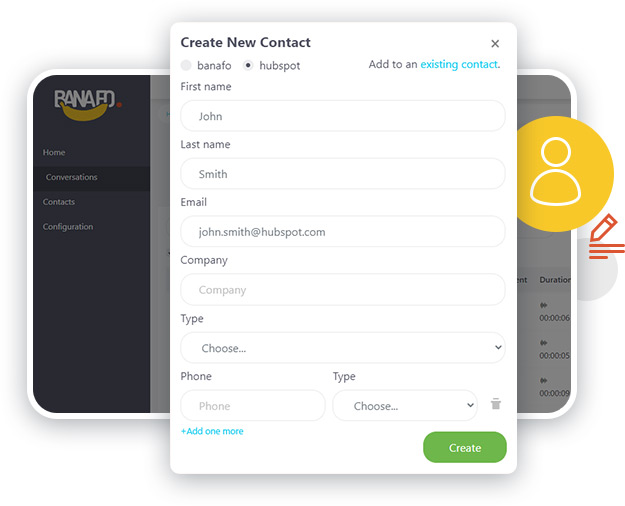
How to connect your HubSpot account to Banafo?
Setting up the integration between HubSpot and Banafo takes less than a minute.
Step 1: Login to your Banafo PRO account
If you don’t have a Banafo PRO account yet, you can create one here.
Step 2: Open the integrations menu
In your Banafo account, go to Configuration in the menu on the left. Here you click on Integrations.
Having troubles with connecting your
HubSpot account to Banafo?
Do not hesitate to contact us with any questions